Leadpages review in 2025
- Shahed Shahriar
- July 21, 2025
- WordPress
- 0
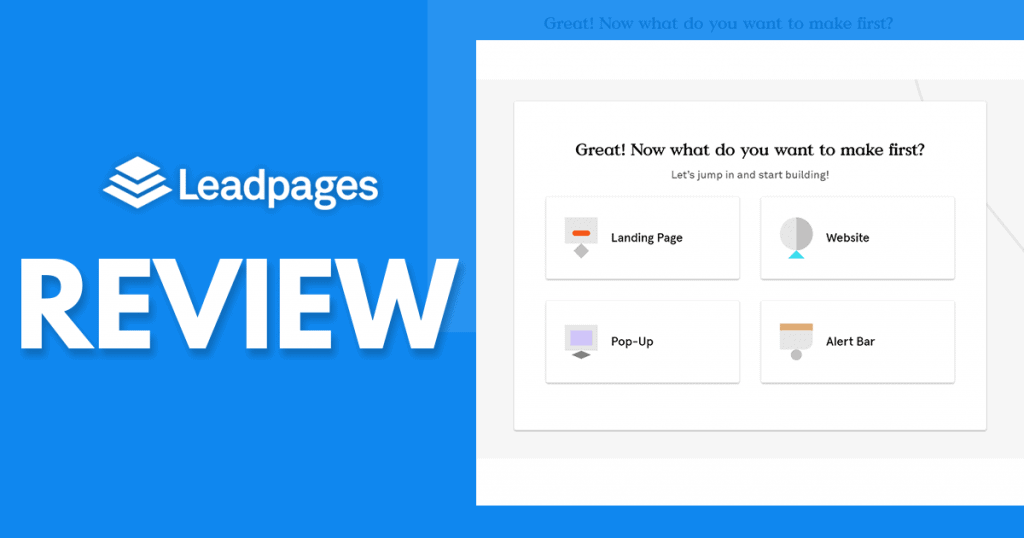
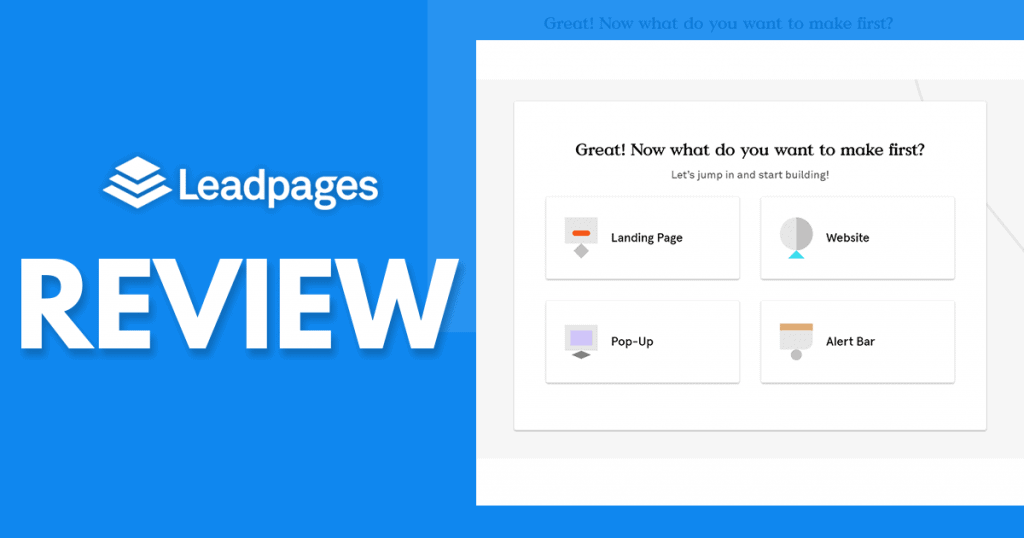
Leadpages is a popular and powerful landing page builder designed to help businesses, marketers, and entrepreneurs create high-converting landing pages, pop-ups, and alert bars. Founded in 2012, Leadpages has become one of the leading platforms for online marketing and lead generation. It allows users to design and launch websites that are optimized for conversion, making it an essential tool for businesses looking to increase their lead capture rates, sales, or email sign-ups.
Leadpages provides an array of features designed to help users create effective and optimized landing pages. Some of the key features include:
One of Leadpages’ most significant features is its intuitive drag-and-drop builder. Users can easily customize the design of their landing pages by dragging elements (such as text, images, and forms) and dropping them into place. No coding knowledge is required, making it ideal for beginners and busy professionals alike.
Leadpages offers a wide variety of pre-designed templates that users can use as a starting point for their landing pages. These templates are optimized for conversions and are categorized into niches such as webinars, sales pages, product launches, and more.
To help improve conversion rates, Leadpages offers built-in A/B testing functionality. This allows users to test different variations of their landing pages (such as headline copy or CTA buttons) to see which performs better.
Leadpages integrates with over 40 popular third-party tools such as email marketing platforms (Mailchimp, ConvertKit, etc.), CRM systems (HubSpot, Salesforce), and webinar tools (Zoom, WebinarJam). This makes it easier for users to automate their workflows and streamline their marketing efforts.
Leadpages also provides tools for creating pop-ups and alert bars to capture leads on existing pages or websites. This is especially useful for boosting engagement and conversion rates on high-traffic pages.
The platform includes built-in SEO features that help users optimize their landing pages for search engines. This includes options for adding meta descriptions, image alt text, and ensuring the page loads quickly, which can positively impact your SEO rankings.
Leadpages ensures that all landing pages are responsive and mobile-friendly, meaning they will look great and function properly across all devices, including smartphones and tablets.
For users who are offering lead magnets (like eBooks, whitepapers, or free courses) in exchange for emails, Leadpages includes a feature to automatically deliver the lead magnet after a visitor submits their contact information.
Creating high-converting landing pages with Leadpages is a relatively simple process. Here’s a step-by-step guide to get you started:
Start by selecting a template that suits your campaign type. Leadpages offers templates for different purposes like webinars, free trials, sales, and more. If you prefer, you can also start with a blank canvas.
Use the drag-and-drop builder to add and customize elements like text, images, buttons, forms, and videos. Be sure to choose compelling copy that speaks to your target audience and a clear call to action (CTA) to encourage conversions.
Make sure your landing page is mobile-responsive. Leadpages allows you to preview your design on mobile devices so you can ensure it’s optimized for different screen sizes.
Set Up A/B Testing
To improve conversion rates, use A/B testing to compare different versions of your landing page. This allows you to test headlines, images, colors, and CTAs, and make data-driven decisions about what works best.
Connect your landing page to your email marketing platform, CRM, or other tools to automate follow-up emails, track leads, and organize your customer data.
Once your landing page is ready, publish it and start driving traffic. Use the analytics and tracking tools provided by Leadpages to monitor its performance and identify opportunities for optimization.
Leadpages offers three pricing tiers to suit different types of users. As of 2025, here are the details:
Annual plans are also available at a discounted rate for each tier.
The Leadpages dashboard is clean, user-friendly, and easy to navigate. Once you log in, you’ll see options to create new landing pages, manage existing pages, view analytics, and adjust settings. The main menu allows you to quickly access templates, integrations, and more. Users can filter and sort landing pages based on their performance or specific campaigns.
Leadpages is designed with one main goal in mind: increasing conversions. Some of its key conversion-focused tools include:
Leadpages offers excellent customer support. The platform includes detailed knowledge articles, video tutorials, and a community forum to help users resolve issues on their own. If you need more personalized assistance, you can reach out to Leadpages’ support team via email, live chat, or phone, depending on your subscription plan.
If Leadpages doesn’t quite fit your needs, there are several alternatives to consider:
Leadpages is an excellent tool for marketers, business owners, and entrepreneurs who want to build high-converting landing pages without any technical expertise. Its user-friendly interface, wide variety of templates, and powerful conversion-focused features make it a go-to platform for anyone looking to increase their online conversions.
Although its pricing can be a bit steep for smaller businesses, the value it provides in terms of features and ease of use makes it a worthy investment for those looking to grow their email list or drive sales. If you’re focused on building landing pages that convert, Leadpages is definitely worth considering.